Bottom up:
- Framework -
The basic layer of the Windows Phone 7 is the special .NET framework.
I'm talking about the new .NET XNA framework.
The XNA framework is a set of tools with a managed runtime environment provided by Microsoft that facilitates computer game development(especially the XBOX) and management.
With the latest .NET 4 framework we can now write our own apps libraries and services for Windows Phone 7.
- IDE -
In this section we have two approaches:
- Visual Studio 2010: This is the major IDE for writing and compiling .NET code, where we can create a new project based o the Windows Phone 7 Game project template.
- Microsoft Expression Blend 4: This is a full-featured professional design tool for creating engaging and sophisticated user interfaces for Microsoft WPF/Silverlight/Windows Phone.
The first approach, is usually for pure code development, while the second is a designer at first.
- Emulator
To emulate the smart phone/device we will use the Xde, which can be launch like that: "C:\Program Files (x86)\Microsoft SDKs\Windows Phone\v7.0\Tools\XDE Launcher\XdeLauncher.exe" "Windows Phone 7" "Windows Phone 7 Emulator"
OK, now what? After we have downloaded and installed the Framework, SDK and IDE we are good to go!
See you on the next post…
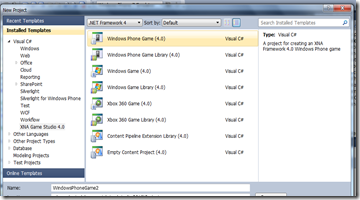
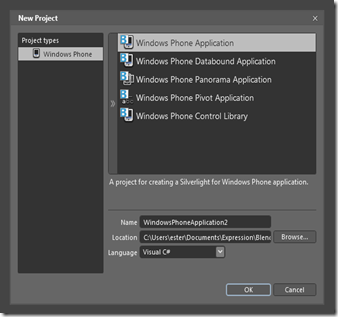

No comments:
Post a Comment